Crafting a New Adventure in Minecraft
About
What is Fabcraft?
Fabcraft is a creative expansion of the Minecraft universe—designed for players who want something fresh, immersive, and thoughtfully crafted. Instead of simply adding random features, Fabcraft introduces a balanced world where exploration, survival, and creativity feel more meaningful.

What We Do
At Fabcraft, we reimagine Minecraft from the ground up.
At Fabcraft, we bring a fresh and immersive Minecraft-inspired experience directly to your device. Our project combines creative gameplay, custom environments, and smooth performance — all bundled into one accessible package.
FapCraft Character Bios





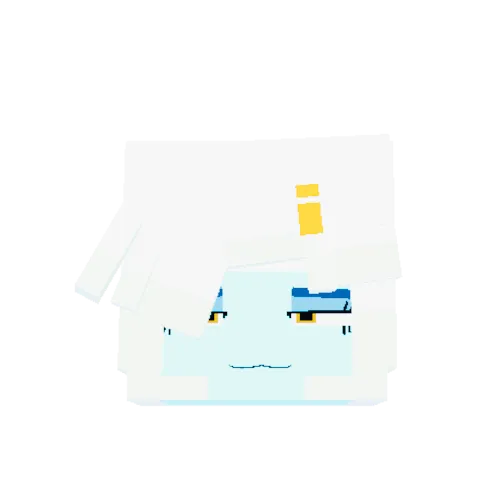

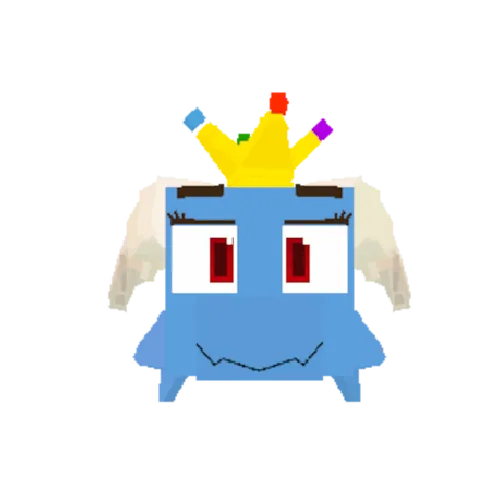




Jenny
Jenny Belle is a friendly and caring companion in FapCraft. With her brown hair, bright blue eyes, and signature flower hairpin, she makes the plains feel like home. Always ready to help, Jenny enjoys farming, exploring, and sharing fun moments that bring players closer together.

Ellie
Ellie Walls is a mysterious friend from the shadowy Dark Woods. With her unique gothic style and calm, intriguing presence, she adds a touch of mystery to every adventure. Known for her love of rare potions, Ellie is always ready to join you on exciting quests through enchanted forests.

Slime
Slime Girl springs from the swamp biome with a playful spirit and curious nature. Her bouncy charm and unusual abilities make every encounter feel fresh and unpredictable. With the right potion, she’s ready to surprise you with clever tricks and add a spark of fun to your journey.

Bia
Bia is a friendly, bear-like companion found in the birch forests. With her quirky charm and warm-hearted nature, she’s always ready to join you on adventures. Loyal and dependable, Bia brings a comforting presence and a touch of lighthearted fun.

Bee
Bee is a lively and cheerful friend found in the forests. Always buzzing with energy, she can help carry your items if you give her a chest. Both helpful and delightful, Bee makes every journey brighter with her playful spirit and loyal assistance.
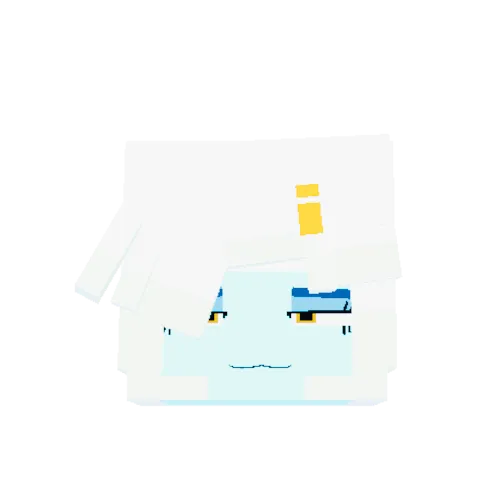
Allie
Allie is a mysterious genie who appears when you find and open her magical lamp, often hidden in dungeons or desert temples. She grants three special wishes, offering rare treasures and exciting surprises that make every adventure feel magical and full of wonder.

Luna
Luna is a playful, cat-like friend who lives aboard a ship out at sea. She loves fishing and will happily meet you if you bring her a fresh catch. Her cheerful nature and ocean home make every encounter with her a bright and memorable moment.
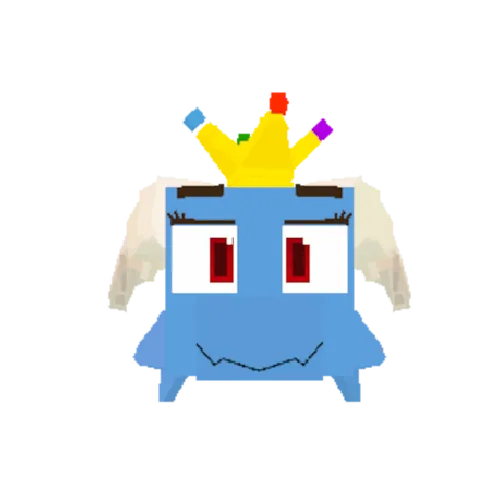
Kobold
Kobolds are adventurous, treasure-seeking creatures who often travel in groups on quests for grand challenges like the Ender Dragon. They can offer helpful services, but their rivalries with other tribes add a layer of excitement and strategy to your journey.

Goblin
Goblins are mischievous yet friendly cave dwellers with a fondness for shiny treasures. They might strike up conversations underground, adding humor and surprise to your journey while keeping your adventures lively and unpredictable.

Galath
Galath is a powerful Nether guardian with unmatched strength and resilience. Once befriended, she becomes a loyal ally who helps carry supplies and assist in challenges, turning fierce battles into shared victories.

Manglelie
Manglelie, daughter of Galath, is a clever and mysterious figure dwelling in the Nether. Reunite her with her mother, and they’ll join forces to aid you, creating a powerful team to support you on your adventures.
Gallery
Fapcraft: A New Dimension of Minecraft Interaction
Our gallery showcases handpicked moments from in-game adventures — from custom biomes and epic battles to beautifully crafted terrain and structures.
How to Install Fabcraft
- Download Minecraft Forge
👉 Click here to download Forge - Install Forge
Run the installer and complete the setup. It will create a new Forge profile in your Minecraft launcher. - Open Mods Folder
PressWIN + R, type%appdata%/.minecraft, and open themodsfolder. - Add Fabcraft Mod
Move the downloadedFabcraft.jarfile into themodsfolder. - Launch & Play
Start Minecraft, choose the Forge profile, and click Play to begin your Fabcraft journey!
Need help? Visit our support page














